Summurize OfINSTALL AND CONFIGURE WEB DEPLOY FOR ADMINISTRATOR D
Explain Alias UI Allows Node In Drupal
Modules To Running Website With Drupal
Drupal Fields
Guide To Install Drupal On Localhost
Create A New Forward Lookup zone
GTA Social Club Chinese Language To English
Installing SQL SERVER
Partition In Linux
[عناوین آرشیوشده]
افسردگی میتواند تمام ابعاد زندگی فرد و سلامت روح و جسم او را تحت تاثیر قرار دهد؛ بنابر این عدم درمان آن میتواند عوارض جبران ناپذیری داشته باشد. دنبال کردن این بخش از پینکر میتواند در درمان افسرگی فرد مبتلا و یا اطرافیان فرد افسرده کمک کننده باشد.
افسردگی
همه ما گاهی اوقات احساس خستگی، بدبختی و ناراحتی میکنیم، اما این احساسات در حالت معمول معمولاً بیش از یک یا دو هفته دوام نمی آورند و چندان با روند زندگی ما تداخل ایجاد نمی کند. گاهی اوقات دلیل خاصی برای آن وجود دارد، گاهی هم فقط از غم و اندوه ناشی میشود.
ما معمولا خودمان از پس آنها برمی آییم و نیازی به کمک گرفتن از دیگران نداریم. اما این موارد در فرد مبتلا به افسردگی صدق نمیکند. این احساس در افراد افسرده، مدتها طول کشیده و زندگی روزمره آنها را دچار اختلال میکند و می تواند باعث انواع مختلفی از مشکلات حسی و فیزیکی گردد.
افسردگی معمولاً از جوانی شروع می شود، 20 ساله ها یا 30 ساله ها، ولی بروز آن در هر سنی محتمل است. افسردگی در زنان بیشتر از مردان تشخیص داده شده است، ولی این تفاوت می تواند به این دلیل باشد که خانم ها نسبت به آقایان بیشتر به دنبال درمان می روند.
نشانهها و علائم افسردگی
– حالت افسردگی، مثل احساس ناراحتی، تهی یا گریان بودن( در کودکان و نوجوانان، حالت افسردگی می تواند در غالب تجریک پذیری بروز کند)
– کاهش شدید علاقه و احساس لذت در همه- یا بیشتر- فعالیت ها
– کاهش شدید وزن بدون رژیم، افزایش وزن، یا افزایش و کاهش اشتها( در کودکان عدم وزن گیری مناسب)
– بی خوابی یا افزایش میل به خوابیدن
– بی قراری یا کند رفتار کردن، که توسط دیگران نیز قابل تشخیص باشد
– خستگی بیش از حد
– احساس بیهودگی، یا گناهکار بودن
– به سختی تصمیم گرفتن، فکر کردن یا تمرکز کردن
– فکر کردن درباره مرگ، خودکشی یا اقدام به خودکشی
عوارض عدم درمان افسردگی
افسردگی یک بیماری جدی است که می تواند عوارض سهمناکی بر فرد یا خانواده آنها بگذارد. افسردگی درمان نشده می تواند سبب مشکلات روحی، رفتاری و فیزیکی شود که خیلی از ابعاد زندگی تان را تحت شعاع قرار دهد. اگر احساس افسردگی می کنید، هرچه زودتر یک وقت ملاقات با پزشک تان تعیین کنید. از عوارض افسردگی می توان به موارد زیر اشاره کرد:
– افزایش وزن یا چاقی، که می تواند منجر به بیماری های قلبی یا دیابت شود
– سوء مصرف الکل یا مواد
– عصبانیت، اختلال هراس یا ترس اجتماعی
– درگیری های خانوادگی، مشکلات روابطی ، کاری یا مدرسه ای
– انزوای اجتماعی
– افکار خودکشی یا اقدام به خودکشی
– صدمه زدن به خود، مثل بریدن
– مرگ زودرس ناشی از سایر بیماریها
درمان افسردگی,راههای درمان افسردگی,افسردگی
علائم افسردگی
مراجعه به روانشناس یا روانپزشک
مواردی که باید با پزشک خود در میان بگذارید:
– هر علائمی که دارید. حتی آنهایی که به نظرتان بی ارتباط با دلیل مراجعه تان به پزشک می باشد.
– همه ی داروها، ویتامین ها یا مکمل هایی که مصرف می کنید، به علاوه زمان و مقدارش
– سوال هایی که در ذهن تان هست و می خواهید از پزشک بپرسید.
• درصورت امکان، یکی از اطرافیان نزدیک یا اعضای خانواده تان را نیز جهت یادآوری تمام موارد گفته شده طی معاینه، به همراه خود ببرید.
با مراجعه به پزشک به دنبال پاسخی برای این سوالها باشید:
– آیا افسردگی دلیل عمده علائم و مشکلات من است؟
– دلایل محتمل بیماری و علائم من چیست؟
– چه آزمایش هایی نیاز دارم؟
– چه درمانی برای من بهترین است؟
– آیا جایگزینی برای روش های ابتدایی که توصیه می کنید، وجود دارد؟
– من بیماری های دیگری نیز دارم. چگونه می توانم همه آنها را با هم به بهترین نحو مدیریت کنم؟
– آیا برای من محدودیتی وجود دارد که باید آنها را رعایت کنم؟
– آیا نیاز هست که به روان پزشک مراجعه کنم؟
– عوارض جانبی داروهایی که توصیه می کنید، چیست؟
– آیا برای داروهایی که تجویز کردید، جایگرینی وجود دارد؟
– آیا بروشور یا سایتی وجود دارد که بتوانم از آنها نیز کمک بگیرم؟
تشخیص افسردگی
آزمایش های تشخیص افسردگی:
این تست ها و آزمایش ها می توانند دلایل غیر مرتبط با بیماری تان را کنار بگذارند، و به دقت عوارض مربوطه را تشخیص داده و آنها را چک کنند:
– تست فیزیکی. ممکن است از شما یک تست فیزیکی گرفته شود و درباره سلامتی تان نیز سوال هایی پرسیده شود.در بعضی موارد، احتمال دارد افسردگی به یک بیماری فیزیکی زمینه ای مرتبط باشد.
– تست های آزمایشگاهی. به عنوان مثال، از شما یک آزمایش خون به نام شمارش کامل سلول های خونی(CBC) گرفته می شود یا غده تیروئیدتان را چک می کنند تا مطمئن شوند که به درستی کار می کند.
– ارزیابی روانی. برای چک کردن علائم افسردگی، پزشک تان درباره نشانه ها، افکار، احساس و رفتارتان سوال هایی می پرسد. ممکن است برای سهولت در یافتن پاسخ این سوال ها، به شما یک پرسشنامه داده شود.
درمان افسردگی
درمان های متعددی برای افسردگی وجود دارد، که میتوان آنها را به دوسته کلی دارویی و غیر دارویی تقسیم کرد. اثربخشی هر دو این درمانها در مطالعات فراوانی مشاهده شدهاست. از جمله روشهای درمان افسردگی:
– روان درمانی: رفتار درمانی شناختی (CBT)، درمان خانواده محور و درمان بین فردی
– دارو درمانی: داروهای ضدافسردگی، تثبیت کننده های خُلقی و داروهای آنتی سایکوتیک (ضد روان پریشی)
– درمان تحریک مغزی: درمان الکتروشوک (ECT) و تحریک مغناطیسی جمجمه ای تکرارشونده (RTMS)
– درمانها جایگزین: نور درمانی، طب سوزنی، مراقبه و تغذیه درمانی
• اگر مبتلا به افسردگی شدید هستید، ممکن است نیاز به بستری داشته باشید، و یا امکان دارد از شما خواسته شود تا در برنامه های درمانی سرپایی تا بهبود علائم تان، شرکت کنید.
درمان افسردگی با روان درمانی
روان درمانی یک شیوهی بسیار مؤثر برای درمان افسردگی است. چیزهایی که در جلسات درمان میآموزید به شما بینش و مهارت میدهد تا از برگشت افسردگی جلوگیری کنید. انواع بسیاری از جلسات درمانی وجود دارد.
سه روش رایج درمان افسردگی از این طریق عبارتاند از: درمان شناختی رفتاری، درمان میان فردی و درمان روان پویشی. معمولاً از رویکردی تلفیقی استفاده میشود. برخی روشهای درمان به شما میآموزد چگونه تفکر منفی را تغییر دهید و برای مبارزه با افسردگی از مهارتهای رفتاری استفاده کنید.
زمانی که حرف از جلسات درمانی پیش میآید، اکثراً جلساتی تکنفره با یک روانپزشک را تصور میکنند. اما جلسات گروهی نیز میتوانند در درمان افسردگی بسیار مؤثر باشند. گوش دادن به سخنان افرادی که با مشکلات شما روبرو هستند میتواند تحمل سختیها را برایتان آسانتر کند و اعتمادبهنفس شما را بالا ببرد.
روان درمانی با کمک دارو درمانی، میتواند فرایند معالجه فرد افسرده را تسریع و درمان را تثبیت کند. همچنین شاید دارو درمانی به عنوان یک راه درمان افسردگی به تنهایی قادر باشد که برای کوتاه مشکلات فیزیکی و بدنی حاصل از افسردگی مانند انرژی، اشتها و خواب را درمان کند ولی در بلند مدت احتمال ابتلای مجدد بیمار به افسردگی وجود دارد. بنابراین، دارو درمانی به همراه روان درمانی بیشترین تاثیر را دارد. البته بدون تردید تمام این موارد باید با تشخیص و تجویز روانشناس متخصص انجام گیرد.
تاثیر رفتار درمانی در بهبود افسردگی
رفتار درمانی یک راه درمان افسردگی است. در اینگونه روان درمانی، که رفتار درمانی نام دارد در واقع روانشناس با ضمیر و ذهن فرد کاری ندارد. او بیشتر از طریق رفتار،گفتار و حرکات بدنی فرد اطلاعات خود را کسب میکند.
در واقع روان درمانگر اطلاعاتی از رفتار فرد در موقعیتهای اجتماعی مختلف بدست میآورد و به درمان افسردگی میپردازد. دو گونه نظریه در این زمینه وجود دارد:. 1- رفتار بیرونی فرد ناشی از ضمیر و ذهن اوست.
در نتیجه با تغییر ضمیر و ذهن میتوان رفتار او را دگرگون ساخت. 2- طریقه شکل گیری اندیشه و ضمیر و ذهن فرد ناشی از حوادث و اتفاقاتی است که در بیرون برای او رخ داده و یا بر او تحمیل شده است و با تغییر رفتار او میتوان، ضمیر و ذهن و افکار فرد را دگرگون کرد.
بر اساس این نظریه روانشناس به فرد کمک میکند تا رفتار خود را با توجه به شرایط و موقعیت از قبل تنظیم کند و تصمیم لازم را اتخاذ و بر مبنای آن عمل کند. و براساس عملکرد مناسب در یا غیر مناسب فرد را تشویق و یا تنبیه و وادار به تجدید نظر میکند.
در واقع روانشناس فرد را تشویق میکند که به مرور رفتار خود را تغییر دهد. او سپس باید آنرا بصورت یک عادت در خود تقویت کند. در نتیجه فرد نهایتا با تغییر رفتارهای بیرونی موجب تغییر و دگرگونی در ضمیر و افکار درونی خود میشود. و با دوری از تاثر و ناراحتی به درمان افسردگی میپردازد.
درمان افسردگی با دارو درمانی
از مهمترین و رایجترین داروهای ضد افسردگی میتوان به موارد زیر اشاره داشت.
– مهارکننده های بازجذب انتخابی سروتونین (SSRIs): پزشکان معمولاً با تجویز SSRI شروع می کنند. این داروها بی خطرتر هستند و عوارض کمتری نسبت به دیگر ضدافسردگی ها دارند. فلوکستین (پروزاک)، پروکستین (پاکسیل)، سر ترالین، سیتالوپرام و اس سیتالوپرام از این قبیل هستند.
– مهارکننده های بازجذب سروتونین و نوراپی نفرین(SNRIs): مثل: دلوکستین، ون لافاکسین، و دسون لافاکسین(پرستیج).
– مهارکننده های بازجذب نوراپی نفرین و دوپامین(NDRIs): بوپروپیون (ولبوترین) در این گروه بندی قرار می گیرد. یکی از معدود ضدافسردگی هایی است که عوارض جانبی جنسی به همراه ندارد.
– ضد افسردگی های غیر معمول: این دسته از داروها به هیچ یک از گروه بندی های ضد افسردگی ها تعلق ندارد. ترازودون و میرتازاپین(رمرون) شامل این دسته هستند. هر دو مسکن بوده و معمولاً توصیه می شود در عصر استفاده شوند. داروی جدید ویلازودون تصور می شود که عوارض جانبی جنسی کمتری به همراه خواهد داشت.
– ضد افسردگی های سه حلقوی: ضد افسردگی های سه حلقوی-مثل ایمیپرامین(توفرانیل) و نورتریپلین(پاملور)- عوارض جانبی شدید تری نسبت به داروهای جدیدتر دارند. بنابراین داروهای سه حلقوی معمولاً تجویز نمی شوند مگر اینکه شما از SSRIها استفاده کرده و پاسخ نگرفته باشید.
– مهارکننده های مونوآمین اکسیداز (MAOIs): MAOI ها – ترانیلسیپرومین (پارنات) و فنل زین(ناردیل)- مخصوصاً زمانی تجویز می شوند که دیگر داروها اثری نداشته اند، زیرا می توانند عوارض جانبی جدی ای به دنبال داشته باشند.
مصرف این داروها به دلیل تداخلات خطرناک و حتی کشنده با غذاها( مثل پنیر، ترشیجات و شراب ها) و بعضی از داروها (مثل قرص های ضد بارداری ضد احتقان ها و مکمل های گیاهی)، به یک رژیم سرسختانه احتیاج دارد.
سلجیلین(امسام) که نوعی جدید از خانواده MAOIها می باشد و برروی پوست چسبیده می شود، ممکن است از سایر داروهای این خانواده عوارض کمتری داشته باشد. لازم به ذکر است که نمی توان این داروها را با SSRIها استفاده کرد.
– دیگر داروها: ممکن است از دیگر داروها در کنار ضد افسردگی ها استفاده شوند تا اثر بخشی آنها را افزایش بدهند. پزشک تان می تواند ترکیب دو ضد افسردگی یا داروهایی مثل تثبیت کننده های حالت روانی یا ضد روانپریشی را، توصیه کند. ضد اضطراب ها و محرک ها نیز ممکن است برای مدت کوتاهی توصیه شوند.
اثر بخشی داروهای ضد افسردگی
اثر بخشی بسیاری از این داروها نیازمند صبر می باشد چون بعضی از داروها به چند هفته یا بیشتر زمان احتیاج دارند تا اثر خود را بگذارند و با بدن تان تطابق پیدا کنند.
ژنتیک در نحوه تاثیر داروها بر شما نیز موثر است. در بعضی از موارد، در صورت امکان، نتایج حاصل از تست های ژنتیکی ( که توسط آزمایش خون یا نمونه برداری با گوش پاک کن از درون لپ انجام می شود) می توانند نحوه پاسخ گویی بدن تان را به یک داروی ضد افسردگی خاص مشخص کند.
مطالعه ای که طی آن چگونگی اثر ژن ها بر پاسخ یک فرد به داروها معین می شود، فارماکوژنومیک نام دارد. اگرچه، بقیه متغیرها در کنار ژنتیک نیز می توانند در جوابدهی به دارو اثر داشته باشند.
نکات مهم در مصرف داروهای ضدافسردگی
• بدون تجویز پزشک هرگز از داروهای ضد افسردگی استفاده نکنید. این داروها به نظر اعتیادآور نمی آیند، ولی در بعضی موارد وابستگی های جسمی را سبب می شوند.
• قطع ناگهانی درمان یا استفاده نکردن چندین دوز عوارضی مانند خماری به همراه دارد، و همچنین ممکن است باعث بدتر شدن افسردگی شود. با پزشک تان در به تدریج و بی خطر کم کردن دوز هایتان همکاری کنید.
• تمامی افرادی که از داروهای ضد افسردگی استفاده می کنند باید از نظر وخیم تر شدن افسردگی شان یا رفتار نامعمول تحت نظر دقیق باشند. اگر شما یا یکی از نزدیکان تان در طول مصرف دارو ضد افسردگی، افکار خودکشی دارد سریعاً با پزشک یا اورژانس تماس بگیرید.
• اگر باردار یا شیرده هستید، بعضی از این داروها ممکن است جنین یا شیرخوارتان را در معرض خطر قرار دهد. اگر باردار شده اید یا تصمیم به بارداری دارید، با پزشک تان مشورت کنید.
برای خلاص شدن از افسردگی…
برای درمان قطعی افسردگی از یک متخصص کمک بگیرید.
درمان افسردگی را به کمک یک متخصص دنبال کنید:
دارو و درمان افسردگی را با پزشکی متخصص پیگیری کنید و تحت نظارت و تشخیص او عمل کنید. استفاده از هر نوع دارویی به غیر از تجویز متخصص نیاز به مشاوره و رجوع دوباره به پزشکی دارد که در این زمینه از دانش کافی برخوردار است.
درمورد افسردگی اطلاعات کسب کنید:
باید ریشه و علت افسردگی خود را پیدا کنید. برای همین تا میتوانید اطلاعات خود را دربارهی افسردگی و روش های درمان افسردگی گسترش بدهید. گزینههای مختلفی را که برای درمان افسردگی پیش رو دارید، بررسی کنید. باید مشخص شود که ریشهی افسردگی شما از کجا آمده است.
اگر افسردگی دلایل پزشکی دارد، این مسئله مشخص و درمانی مناسب پی گرفته شود. شدت افسردگی نیز در تشخیص نوع درمان بسیار مهم است. هرچقدر شدت افسردگی بیشتر باشد، نوع درمان باید با وسواس و دقت انتخاب و پیگیری شود.
روش درمانیتان را تا انتها ادامه بدهید:
ممکن است یافتن درمان افسردگی زمانبَر باشد. این مسیر با کمی آزمون و خطا همراه است. مثلا باید در مورد داروهای پزشکی دقت و بهترین را انتخاب کنید اما اگر احیانا دارویی با شما هماهنگ و تأثیرگذار نبود، باید آن را عوض کنید یا در سایر انواع درمانها نیز نباید اسیر درمانی بشوید که برایتان مناسب نیست.
گاهی اوقات لازم نیست درمان دارویی را پیگیری کنید. همین که روزانه کمی قدم بزنید هم، حالتان را خوب خواهد کرد. حتی اگر در بعضی موارد قادر به برقراری ارتباط خوب با پزشک و روانکاوتان نیستید، حتما باید به متخصص دیگری مراجعه کنید.
فقط به دارو تکیه نکنید:
اگرچه گاهی اوقات برخی از انواع افسردگی به درمان دارویی نیاز دارند اما نباید فقط به دارو اکتفا کرد. این روش در بلندمدت چندان مناسب نخواهد بود. درمانهای غیردارویی مانند مراجعه به روانکاو یا ورزش و… میتوانند مفید باشند.
ضمن اینکه عوارض جانبی نیز ندارند. حتی اگر درمان دارویی برایتان تجویز شده باشد، زمانی این درمان بهترین نتیجه را برای شما دارد که سبک زندگی سالم را انتخاب کرده باشید.
روابط اجتماعیتان را گسترش دهید و درخواست کمک کنید
سعی کنید با دیگران مشکلتان را در میان بگذارید و از آنها کمک بگیرید. گاهی اوقات فقط صحبت دربارهی مشکل بهصورت رو در رو با فردی دیگر باعث میشود تا حالتان بهتر بشود. درمان افسردگی نیاز به کمک دیگران نیز دارد.
با صحبت دربارهی مشکلتان در چشم دوستان و اعضای خانواده ضعیف جلوه نخواهید کرد. این تفکر اشتباه را دور بیندازید. شرکت کردن در کلاسهای درمان گروهی نیز ایدهی خوبی است و میتواند به حل مشکل شما کمک کند.
منبع:
https://pinker.ir/blog/%D8%AF%D8%B1%D8%A8%D8%A7%D8%B1%D9%87-%D8%A7%D9%81%D8%B3%D8%B1%DA%AF%DB%8C-%D9%88-%D8%B1%D8%A7%D9%87%D9%87%D8%A7%DB%8C-%D8%AF%D8%B1%D9%85%D8%A7%D9%86-%D8%A2%D9%86
کلمات کلیدی:
http://btc4you.com/?ref=1Ck3wJGpCab7k9SuPgtJoABUxQvFrFGAbT
کلمات کلیدی:
بیتکوین هم هک شد!

کلمات کلیدی:
https://get.cryptobrowser.site/5960022
کلمات کلیدی:
کلمات کلیدی:
Anaconda is the installation program used by Fedora, Red Hat Enterprise Linux and some other distributions.
During installation, a target computer"s hardware is identified and configured and the appropriate file systems for the system"s architecture are created. Finally, anaconda allows the user to install the operating system software on the target computer. anaconda can also upgrade existing installations of earlier versions of the same distribution. After the installation is complete, you can reboot into your installed system and continue doing customization using the initial setup program.
anaconda is a fairly sophisticated installer. It supports installation from local and remote sources such as CDs and DVDs, images stored on a hard drive, NFS, HTTP, and FTP. Installation can be scripted with kickstart to provide a fully unattended installation that can be duplicated on scores of machines. It can also be run over VNC on headless machines. A variety of advanced storage devices including LVM, RAID, iSCSI, and multipath are supported from the partitioning program. anaconda provides advanced debugging features such as remote logging, access to the python interactive debugger, and remote saving of exception dumps.
Users
If you are a user having problems with anaconda, please use the user support forum for your distribution such as Fedora Forum . There are a few useful documents for users under UserTips , but generally, this is dedicated to developers and advanced users of anaconda.
From time to time, we may distribute updates for anaconda to fix problems in Fedora releases. The updates wiki page explains how to use these updates images.
Need to see what"s changed from release to release? See our migration guide which summarizes changes for users, rebuilders, and contributors.
Advanced Users
If you are an advanced user of anaconda, you should check out our reference to anaconda command line options, our kickstart file format documentation and our reference to logging capabilities of anaconda.
There is a mailing list devoted to the use of kickstart. You can find the list signup and archive information at kickstart list . This is the best place to share tips and tricks about kickstart.
Distribution Builders
For information on how to customize anaconda and trees created with it, please see product.img, BuildDocProject and Customization.
Mailing Lists
There are three mailing lists for Anaconda. The first is the development mailing list. This list is used to discuss development issues, submit patches, and other activities related to extending anaconda. The sign up for the development list is located at anaconda development list site . Past discussions can be found in the anaconda development archives .
The second list is the anaconda patch review list. This is a high traffic developer oriented list. The sign up for the anaconda-patches list is located at anaconda-patches list site . Past discussions can be found in the anaconda-patches archives .
The third list is a user oriented list on how to create kickstart files. The kickstart list is the place to discuss automated installation issues. The sign up for the kickstart list is located at anaconda kickstart list site . Past discussions can be found in the anaconda kickstart archives .
IRC
There is also an #anaconda[?] IRC channel on http://freenode.net. This resource is for discussion of anaconda development, not for distribution customization questions.
How to Contribute
For how to contribute to Anaconda and related projects, such as Blivet, Pykickstart or libblockdev see the Contributing to Anaconda and related projects wiki page.
Please note that useful contributions are not limited to submitting patches for source code, but you can also help with testing, reporting bugs, improving translations or extending the Anaconda documentation.
Developers" Guide
anaconda is now almost entirely written in Python 2. The graphical front end uses GTK+ 3 via gobject-introspection, and as much of the interface as possible is written using the glade interface builder. The earliest parts of anaconda are in shell for integration with dracut, and there"s still a little bit of C thrown in for interfacing with certain libraries.
Here are some documents if you are planning on working on anaconda. More is in the works:
If you want to work on Anaconda, you should start with the Source Overview, which contains a high level discussion of the source files and what they do. Then look at thestage2 development guide for information on how to test, debug, and develop anaconda.
Familiarize yourself with the tools that anaconda uses. Check out the following external reference documents:
Once you"re up and running, you should check out future work items for anaconda to see what we"d like to have done.
There"s also some tips on the building anaconda page describing how to compile and create a new version of the anaconda package.
Getting the Source
The primary methods of distributing the anaconda source are source RPMs in the Fedora development tree and git. To access the current source code in in non-rpm format, you"ll need to install git.
yum install git
Note that several related packages will be installed as well. After the git source code management tool has been installed, then you use anonymous git access to the Anaconda repository.
git clone https://github.com/rhinstaller/anaconda.git
If you would just like to browse the Anaconda git repository via the web, then please use the following Anaconda git URLs .
https://github.com/rhinstaller/anaconda
To contribute you should read our Branching policy first and then follow the Patch review process.
Reporting Problems
If you are having difficulty installing, please file the problem report with your distribution vendor.
Before filing a bug, please read up on How to debug installation problems, which will tell you how to fill out useful bug reports that will help us quickly solve your problem. Also try searching bugzilla for other reports about your problem, as some bugs are often filed by several people.
CommonBugs is a list of common anaconda bug reports you may wish you check before filing a duplicate.
AnacondaBugWorkflow is a guideline to how Fedora anaconda bugs pass through bugzilla, and what all the various statuses really mean. This is only for Fedora.
Anaconda Team
From left to right, the following people are the anaconda team and are responsible for the majority of commits. Of course, we get help from other people both from Red Hat and from the volunteer community as well.
- Chris Lumens (clumens): GUI.
- Peter Jones (pjones): EFI.
- Brian Lane (bcl): LiveCD.
- David Cantrell (dcantrell): Manager.
- Will Woods (wwoods): Stuff.
- Radek Vykydal (rvykydal): Networking.
- Dave Lehman (dlehman): Storage.
- (not pictured) Samantha N. Bueno (sbueno): s390x, text ui.
- (not pictured) Vratislav Podzimek (vpodzime): keyboard layouts, date&time settings, exception handling
- (not pictured) Martin Kolman (mkolman)
- (not pictured) David Shea (dshea)
Anaconda Team Emeritus
- Jeremy Katz (katzj)
- Joel Andres Granados (jgranado)
- Hans de Goede (hansg)
- Ales Kozumplik (akozumpl)
- Martin Gracik (mgracik)
- Jesse Keating (jlk)
- Martin Sivak (msivak)
Source
https://fedoraproject.org
کلمات کلیدی:
import android.content.Context;
import android.database.SQLException;
import android.database.sqlite.SQLiteDatabase;
import android.database.sqlite.SQLiteOpenHelper;
import android.util.Log;
public class NotesDbAdapter {
public static final String COLUMN_TITLE = "title";
public static final String COLUMN_BODY = "body";
public static final String COLUMN_ID = "_id";
public static final String TAG = NotesDbAdapter.class.getSimpleName();
private DatabaseHelper mDbHelper;
private SQLiteDatabase mDb;
private static final String DATABASE_NAME = "notes.db";
private static final String TABLE_NAME = "notes";
private static final int DATABASE_VERSION = 1;
private static final String DATABASE_CREATE =
"create table notes (_id integer primary key autoincrement, "
+ "title text not null, body text not null);";
private final Context mContext;
private static class DatabaseHelper extends SQLiteOpenHelper {
DatabaseHelper(Context context) {
super(context, DATABASE_NAME, null, DATABASE_VERSION);
}
@Override
public void onCreate(SQLiteDatabase db) {
db.execSQL(DATABASE_CREATE);
Log.d(TAG, "onCreate() database");
}
@Override
public void onUpgrade(SQLiteDatabase db, int oldVersion, int newVersion) {
db.execSQL("DROP TABLE IF EXISTS notes");
onCreate(db);
Log.d(TAG, "onUpdate() database");
}
}
public NotesDbAdapter(Context context) {
this.mContext = context;
}
public NotesDbAdapter open() throws SQLException {
mDbHelper = new DatabaseHelper(mContext);
mDb = mDbHelper.getWritableDatabase();
return this;
}
}
The code looks quite big but actually there is nothing special here. We create static subclass ofSQLiteOpenHelper and implement abstract methods onCreate() and onUpgrade(). The onCreate() method is invoked when there is no database available for our app, so in this method we have to execute all the statements to create our database. onUpgrade() is invoked when the version of the current database is smaller than new version (database version is provided when SQLiteOpenHelper subclass instance is created and this version is passed as a parameter to a superclass constructor).
NotesDbAdapter is a wrapper class that holds the instance of SQLiteOpenHelper and provides API for database access. Now we need to create an instance of our NotesDbAdapter in our activity by calling the open() method to create the database. That"s all the code we need to have a working database.
Listing2: Defining NotesListActivity.java
import android.os.Bundle;
import android.app.Activity;
public class NotesListActivity extends Activity {
private NotesDbAdapter mDbHelper;
@Override
protected void onCreate(Bundle savedInstanceState) {
super.onCreate(savedInstanceState);
setContentView(R.layout.activity_notes_list);
mDbHelper = new NotesDbAdapter(this);
mDbHelper.open();
}
}
Accessing SQLite Database from ADB Shell
Now we need to make sure that our database is created and in a working state. Let"s open DDMS perspective in Eclipse (or launch monitor from tools folder in your SDK location) and locate the database file on the device file system.
Emulator/device instances store SQLite3 databases in the folder:
/data/data/<package_name>/databases/<database_name>
To issue SQL queries to your database enter a remote shell on the emulator instance and enter sqlite3command following with the full path to our database. Here is an example:
Listing3: Entering a remote shell on the emulator
root@android:/ # sqlite3
/data/data/<package_name>/databases/<database_name>database_path
Enter ".help" for instructions
Enter SQL statements terminated with a ";"
sqlite>
In Windows, to acces ADB directly from command prompt add path of your SDK to your environment variables. In Mac OS, follow the below instructions:
If you have only one USB device or emulator connected you don"t need to specify what device is the target for your commands. Otherwise you need to direct your commands to the targeted device by specifying arguments after adb command.
Listing4: Using the adb command
adb [-d|-e|-s <serialNumber>] shell
Now you can execute your SQL queries directly to your database. Let"s insert a few rows into our database and then query all of them.
Listing5: Executing SQL queries
sqlite> INSERT INTO notes (title, body) VALUES ("Title1", "Body1");
INSERT INTO notes (title, body) VALUES ("Title1", "Body1");
sqlite> INSERT INTO notes (title, body) VALUES ("Title2", "Body2");
INSERT INTO notes (title, body) VALUES ("Title2", "Body2");
sqlite> INSERT INTO notes (title, body) VALUES ("Title3", "Body3");
INSERT INTO notes (title, body) VALUES ("Title3", "Body3");
sqlite> SELECT * FROM notes;
SELECT * FROM notes;
1|Title1|Body1
2|Title2|Body2
3|Title3|Body3
As you can see, everything is great.Our database is fine and ready to use. The first step now is to import the Notepad_Start project into Eclipse. To do this, create a new Android project in Eclipse, and then select Create project from existing source in the New Android Project dialog box.
The Notepad_Start project is the starting point of our tutorial and this is a modified version of Notepad tutorial.
Right-Click the Notepad_Start project in eclipse and click Properties. This brings up the Properties dialog box. Click Android in the left pane to bring up the Project build target list. Check that Android 3.0 ( or higher) is available as one of the targets. If it is not, please bring up the Android SDK and AVD Manager and follow the steps outlined at Installing Android sdk to install Android 3.0, API Level 11. Once the target Android 3.0 has been installed, change the Build Target to Android 3.0, API Level 11.
Listing6: Specify the android:minSdkVersion as 7 and android:targetSdkVersion as 11.
<manifest>
<uses-sdk android:minSdkVersion="7" android:targetSdkVersion="11"/>
...
</manifest>
For SDK Level 7 add the following style definition to the file res/values/styles.xml. We are extending Theme.Light
Listing7: Extending Theme.light
<style name="ThemeNotePad" parent="android:Theme.Light"/>
Turn on the hardware acceleration by specifying android:hardwareAccelerated="true" in the AndroidManifest.xml file.
Listing8: Specifying android: hardwareAccelerated=’true’
<manifest android:hardwareAccelerated="true">
...
</manifest >
The next step is to create a new Activity to host Fragments. Right-click on the src folder in Package Explorer and click on New --> class: In the "New Java Class" window which comes up add the class name as NotepadActivity in the package com.example.android.Notepad . Add the super class as android.support.v4.app.FragmentActivity and click FINISH.
Open layout file res--> layout--> notepad.xml, this will be the layout for this activity. It uses a container to host the fragments @+id/list.
Listing9: Layout for the activity
<FrameLayout xmlns:android="http://schemas.android.com/apk/res/android"
android:id="@+id/list" android:layout_width="match_parent"
android:layout_height="match_parent" />
Override onCreate(..) method of NotepadActivity and set the notepad.xml as the content view.
Listing10: Defining Overide onCreate(..) method
@Override
protected void onCreate(Bundle savedInstanceState) {
super.onCreate(savedInstanceState);
setContentView(R.layout.notepad);
}
The last step is to add Action Item to the Action Bar. In this step we will add an action item AddNote to the Options Menu in the Action Bar.
Override onCreateOptionsMenu in NotepadActivity class. Populate it using the MenuInflater from R.menu.notepad_menu resource file defined in res/menu/notepad_menu.xml file.
Listing11: Defining Override onCreateOptionsMenu
@Override
public boolean onCreateOptionsMenu(Menu menu) {
getMenuInflater().inflate(R.menu.notepad_menu, menu);
return super.onCreateOptionsMenu(menu);
}
Listing12: Code showing the contents of res/menu/notepad_menu.xml file
<menu xmlns:android="http://schemas.android.com/apk/res/android">
<item android:id="@+id/add_note"
android:title="@string/menu_add"
android:icon="@drawable/ic_menu_add"
android:showAsAction="ifRoom|withText" />
</menu>
Sample Output:
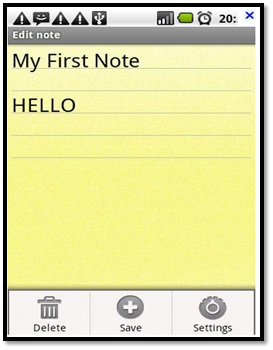
Figure 1: Notepad in Android Device
Conclusion
We learned how to create notepad application for Android devices explaining from scratch how to create a database and then use it to develop notepad.
Read more: http://mrbool.com/how-to-create-a-notepad-for-android-devices/27015#ixzz3xUsQeqQX
کلمات کلیدی:
These days most websites on the Internet have dynamic content. This means that the content displayed to the user has not been written directly into the HTML page but rather it has been generated by selecting information from a database that resides on the server.
This is advantageous as it means that you can create a single template page and then populate it with different information from the database depending on what page is requested.
Common Gateway Interface
The web is a client-server system. A web browser residing on your computer acts as a client which can request web pages from different web server. This can be shown as a diagram:

In order to deliver dynamic content we need to extend the abilities of the web server so that it can do more than merely send static web pages in response to client requests. The common gateway interface (CGI) provides a mechanism to do this.
When serving static web pages the server is normally asked for a file that has a .htm or .htmlextension e.g. http://mywebsite.com/index.html. If we wish to serve a dynamic page the extension would be different, for example .cgi or .php.
If a request comes in with one of these extensions the web server knows to pass the request to the CGI which then interprets it correctly and executes the script in the particular scripting language.
Once the script has finished executing the CGI then passes the output back to the web server to be delivered as a response to the client request. The diagram demonstrates this:

Scripting in Python
We will write our server-side scripts in Python as we can reuse most of our knowledge from writing Python programs on the desktop and it is widely used in real world for this purpose. We will also make use of MySQL to store information
Source
Pythonschool.net
کلمات کلیدی:
A high-level programming language that is interpreted by another program at runtime rather than compiled by the computer"s processor as other programming languages (such as C and C++) are. Scripting languages, which can be embedded within HTML, commonly are used to add functionality to a Web page, such as different menu styles or graphic displays or to serve dynamic advertisements. These types of languages are client-side scripting languages, affecting the data that the end user sees in a browser window. Other scripting languages are server-side scripting languages that manipulate the data, usually in a database, on the server. Scripting languages came about largely because of the development of the Internet as a communications tool.
کلمات کلیدی:
1. Login to your control panel.
Open a browser and type www.yourdomain.com/wp-login.php. Of course, if you installed WP in a subdirectory, you would type www.yourdomain.com/subdirectory/wp-login.php. The other option is to simply go to your blog’s home page and find the “Login” link in the right sidebar, and click that. You should have gotten a username and password at the completion of the WP install. You’ll need that to login.
2. Change your password.
If you haven’t done so already, the first thing I’d suggest is to change your password to one that’s easy to remember. You can do this pretty easily. Once you login to the control panel, you’ll see a menu running along the top of the page. Click on the one that says “Users.”
On the page that follows, you can fill in any of the text fields you like, such as your name, nickname, email address, etc. In the bottom right corner, you’ll see the field for your new password. Go ahead and enter it twice, then click “Update Profile.” That’s it’s. The next time you login to your WP control panel, you’ll need to use this new password.
3. Create your first post.
Click on the “Write” tab at the top. You’ll be taken to the “Write a Post” page. Go ahead and write something. Write anything. Even a test post is fine for now. Just write “Test Post” in the Title field, and then write “test post” in the Post field. When that’s done, click the “Publish” button just beneath the Post field.
4. Delete the default “Hello world!” post.
Each new WP install comes with one post already in the database, so we want to get rid of that one. So, click on the “Manage” tab on the top menu (WordPress may ask you to login again here. If so, just go ahead and re-login). You’ll be taken to a page that says “Last 15 Posts.” Look for the post you just created, then just below that you’ll see the default post with the title “Hello world!” Then to the far right of that post, you’ll see a “Delete” link. Go ahead and click it, then click Okay when it asks if you are sure you want to delete the post.
5. Delete the default Blogroll links.
You new WordPress blog also comes with a built-in blogroll (i.e. links to other site). The only problem is you probably don’t know any of the people in that blogroll, so we want to delete them. So, click on the “Links” tab from the top menu. On the following page, you’ll see 7 links to osme folks who may be absolutely wonderfil people, but who probably don’t need to be in your blogroll, unless you want them there. To the far right of each link, you’ll see a “Delete” button. Go ahead and delete each of them.
6. Explore the control panel.
Now that we have all the default stuff cleaned out, go ahead and explore the copntrol panel a bit. Click on all the tabs along the top menu. Then click the sub-tabs under each of those areas. WordPress is loaded with a lot of cool features, and we’re just getting warned up with it.
That’s it for this lesson. Next, we’ll start Hacking the Kubrick theme to customize the look and feel of your blog. Start thinking about what colors you might want to use. Till then, keep blogging, keep hacking.
Source
http://www.solostream.com
کلمات کلیدی:


